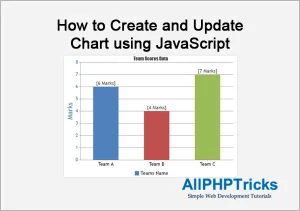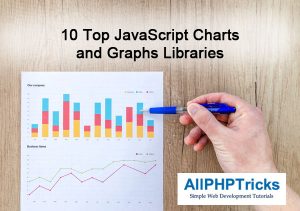Is it Safe to Disable JavaScript in Browsers?

Have you ever heard about cross-site scripting and cross-site request forgery? These are one of the most common JavaScript cyberattacks. A browser-side JavaScript malicious code injection remains one of the most common attacks.
Since JavaScript seems to be the root of the problem, is it better to disable it? From a security viewpoint, disabling JavaScript in browsers is a good idea. However, this decision will influence your browsing more than you know.
Thus, is it safe to disable JavaScript in browsers, though? Will it protect you from cyberattacks?
Below are the answers to these questions and the steps you can take to surf the net safely.
JavaScript enables more than a few online experiences
JavaScript is not a new web invention. It was developed for Netscape 2 back in 1995. It has been in use for almost 30 years, and its use case has extended over the years. Today, most websites use it to at least some extent.
For instance, JavaScript enables most of the ads you see on web pages. It’s also behind those pop-ups you can see when you open a web page or decide to leave it. Cookies are also made possible with JavaScript. Some web pages heavily utilize it for web page elements. What happens when you disable it?
You can scratch all the above things off the board. You will no longer have to deal with ads and pop-ups, and sites won’t be able to track you since there will no longer be cookies. However, it may negatively impact your online experience as you won’t be able to load and see the elements that are rendered through JavaScript.
Look at it as a trade-off – it will impact your online experience somewhat, but at the same time, you will protect your privacy, and hackers won’t be able to inject malicious code through JavaScript.
It’s safe to disable JavaScript
To answer the initial question, it’s entirely safe to disable JavaScript. All the popular web browsers, including Google Chrome, Mozilla Firefox, Opera, and Safari, have support for it. You will have to download and enable relevant addons/plugins to do it, though.
For instance, Chrome browser has built-in support for enabling/disabling JavaScript on demand. You can access it through browser settings under the “Privacy and security” tab, where you can choose from two options: “Sites can use JavaScript” and “Don’t allow sites to use JavaScript.”
However, disabling JavaScript will mean a lumpier user experience. Many elements on the web might break as they need JavaScript to function. Getting rid of irritating ads and modal windows might be a blessing for some users. Of course, different users will have different experiences.
Does Disabling JavaScript Protect You from Cyberattacks?
Now that you know it’s safe to disable JavaScript in your browser, you are probably wondering whether it is worth it. Disabling it does protect you from cyberattacks, but unfortunately, you won’t be 100% safe.
As we’ve discussed earlier, hackers won’t be able to take advantage of your keeping the JavaScript enabled. You will be safe from all JavaScript-related attacks as your browser won’t load malicious scripts even if you are on a suspicious or affected website.
However, disabling JavaScript won’t protect you from other threats, such as phishing scams or ending up on a fake website and disclosing sensitive personal data. Luckily, you can do plenty of things to protect yourself from hackers. Furthermore, many malware infections target computers. Thus, you need appropriate security mechanisms like a PC antivirus to guard you against harm.
If Disabling JavaScript is not Enough, do the following
One of the most important things you should practice if you are a resident of the world wide web is to practice caution when clicking links contained in emails.
Hackers often send bulk phishing emails to random people hoping that some will click the link. You should aware and learn how to spot these kinds of phishing emails. If you can’t learn new techniques, you should use one of the reputable link checkers to ensure that you are about to be taken to a legit and trustworthy website.
Furthermore, you can mask your online presence by turning to a VPN for PC. A Virtual Private Network program will help you add several layers of protection. Still, most importantly, it will mask your IP address and assign you a random IP address pinpointing your chosen location. It will also encrypt your entire incoming and outgoing traffic. Even if a hacker manages to sniff your data packets, they won’t be able to decipher and use your data.
Another more sophisticated method is to use browser isolation. Browser isolation enables you to run a browser in an emulated environment on a remote server without risking infecting your devices. After you finish browsing, the emulated environment is wiped clean.
Conclusion
While JavaScript does enable hackers to inject malicious code and force your browser to download and install apps, it’s safe to use for the most part. You will be safe if you don’t hang out on suspicious websites, click on phishing links, use an antivirus program, and have VPN enabled. If you want extra protection or a website is flooded with JavaScript, you can easily disable it on demand.
Facebook Official Page: All PHP Tricks
Twitter Official Page: All PHP Tricks