How to Select Deselect All Checkboxes using jQuery
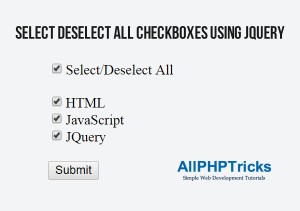
Today I will share a very nice and simple tutorial, this tutorial will explain you how to select or deselect all checkboxes using jQuery.
You will need to include jQuery library in the header or footer of the website, otherwise this tutorial will not work.
The HTML
<form method="post" action="">
<input type="checkbox" id="checkAll" />
<label>Select/Deselect All</label><br /><br />
<input class="chk" type="checkbox" name="html" value="html" />
HTML<br/>
<input class="chk" type="checkbox" name="javascript" value="javascript" />
JavaScript<br/>
<input class="chk" type="checkbox" name="jquery" value="jquery" />
JQuery<br/><br/>
<input type="submit" name="submit" id="submit" value="Submit" />
</form>The JQuery
$("#checkAll").change(function () {
$("input:checkbox").prop('checked', $(this).prop("checked"));
});Add the following JQuery library in the footer of your page.
<script type='text/javascript' src='http://ajax.googleapis.com/ajax/libs/jquery/1.11.3/jquery.min.js'>
</script>If you found this tutorial helpful, share it with your friends and developers group.
Facebook Official Page: All PHP Tricks
Twitter Official Page: All PHP Tricks

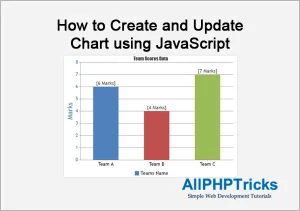
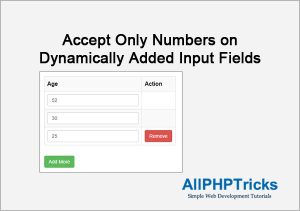
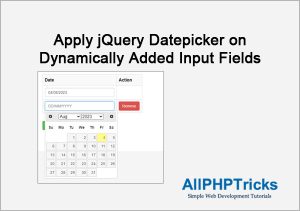
Thanks a lot! Working very well!
You welcome Rajendra.
Thanks so much. Helped me today!
You welcome George 🙂
Its very nice article, thanks for link which you have mentioned in DeveloperTips Comments.
You are most welcome 🙂