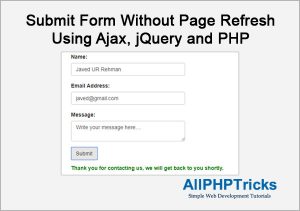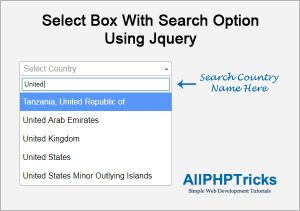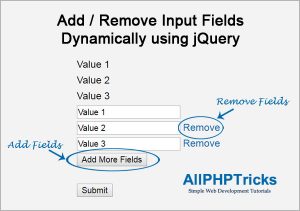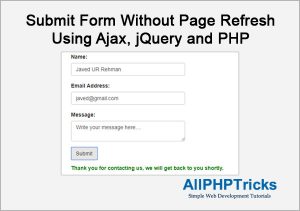
In this tutorial, i will explain how to submit contact form without page refresh using AJAX, jQuery and PHP. We all have seen that when we submit any web form or contact form, it takes few seconds to submit without refreshing the web page.
48 Comments
Facebook Official Page: All PHP Tricks
Twitter Official Page: All PHP Tricks
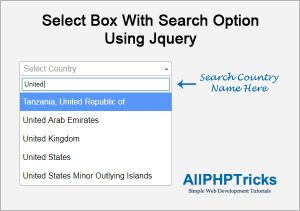
In this tutorial, i will explain how to create a select box with search option using jquery, you must have seen on various websites that when you open html select box, it also provide you option to write in input field to make your selection easy.
27 Comments
Facebook Official Page: All PHP Tricks
Twitter Official Page: All PHP Tricks
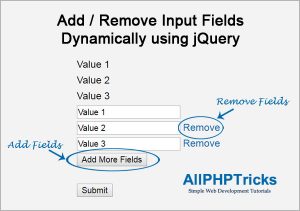
Dynamically adding input fields are very helpful when working with a form. They are very good when you need to get multiple values of same field.
16 Comments
Facebook Official Page: All PHP Tricks
Twitter Official Page: All PHP Tricks